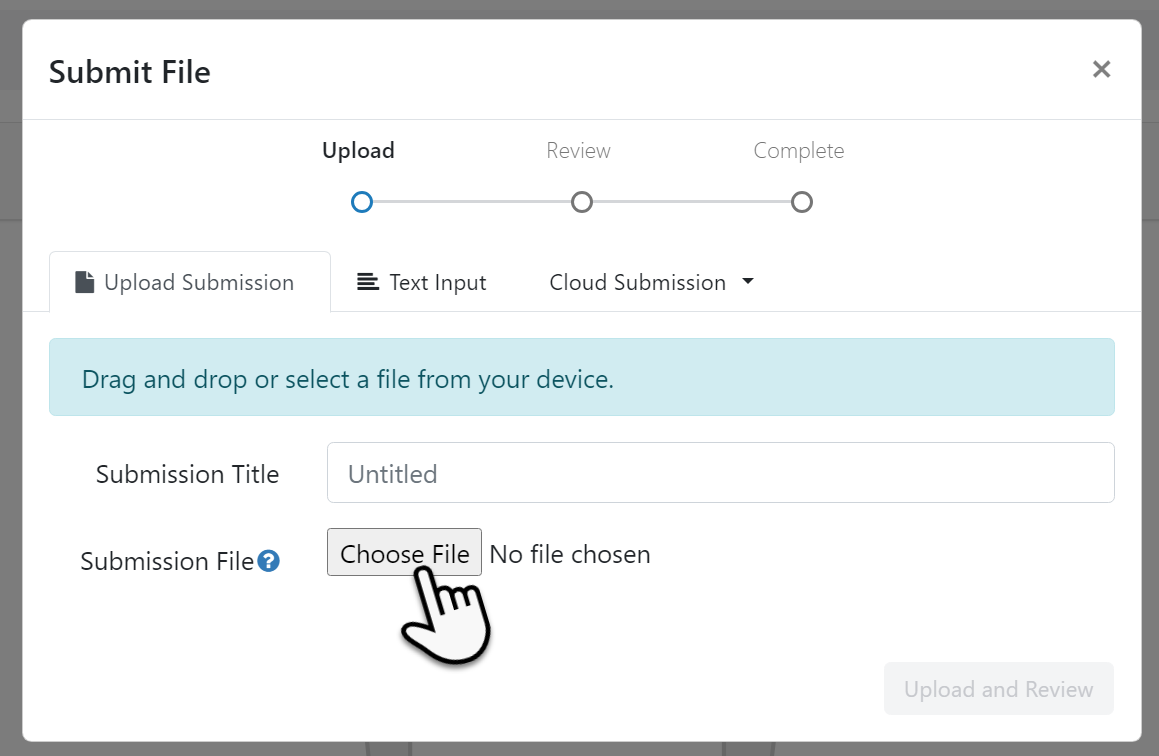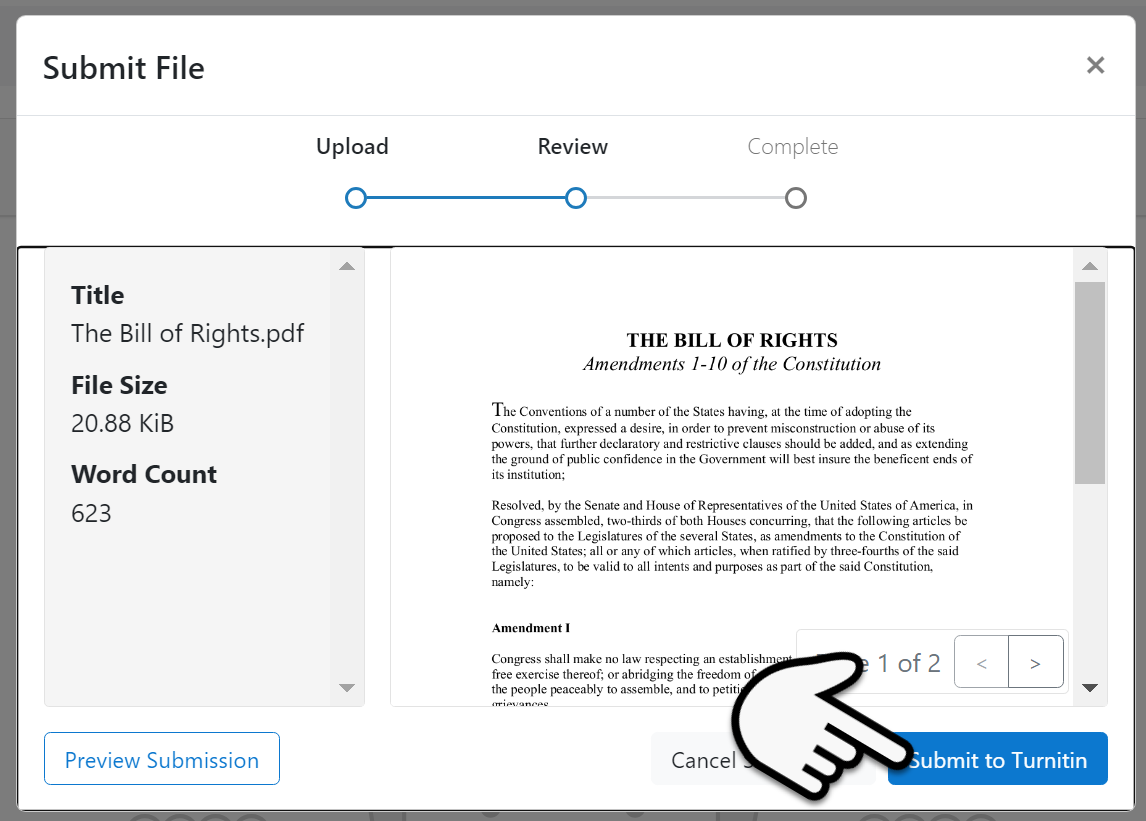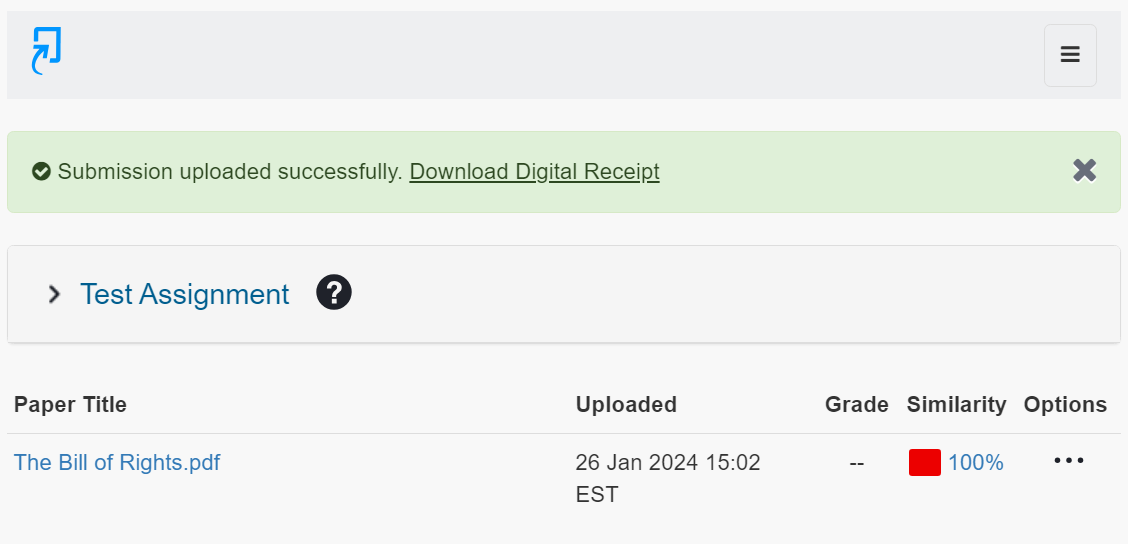Turnitin Assignments - Students
Turnitin is an academic plagiarism detector which is utilized by instructors and to avoid plagiarism and ensure academic integrity. Submitted work is compared against the world’s largest comparison database to check for originality. This service is integrated directly into Stockton’s Blackboard system.
This page will show you how to submit a Turnitin assignment through Blackboard.
For more information on Stockton’s Academic Honesty Policy, please visit the Academic Affairs web page.
Submitting a Turnitin Assignment
To submit a Turnitin assignment, first navigate to and click on the assignment link within your Blackboard course section.
Once inside the assignment, click Upload, then select your file to upload.
You’ll be shown a preview of your submitted file – you must click on Submit to Turnitin to confirm this file as your submission. Until you click that button, nothing has been submitted to your instructor or the Turnitin originality database.
After your submission is complete, you’ll be brought back to the assignment page with a Successful Submission message. You will also receive an email copy of your digital receipt.
If your instructor leaves feedback on your submission, you can access this view through the original assignment link.
Feedback Studio
Originality Check
GradeMark