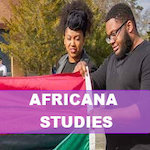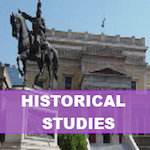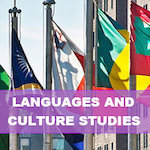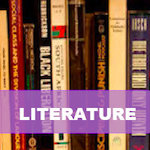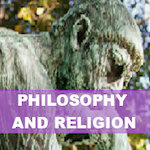Arts & Humanities Orientation
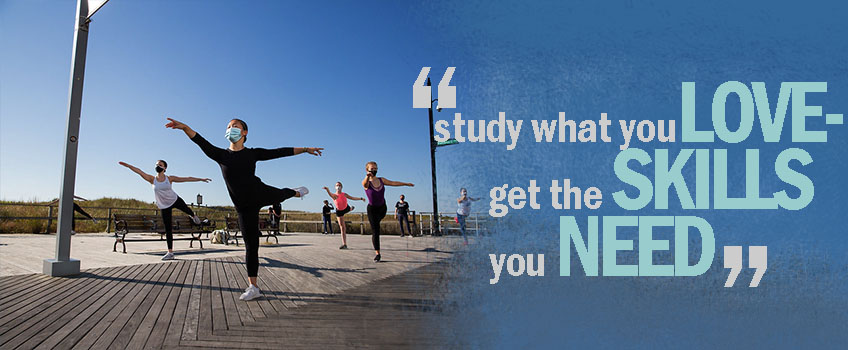
Registration Videos
The following videos will explain what courses you should register for in your first semester as a first-year or transfer student and how to register for classes using Degree Works.
Course Requirements and Registration
Logging into the Stockton Go Portal
Registering Using Degree Works
First-Year Student Registration Checklist
General Checklist
- Make sure that you have reviewed your First-Year Studies Placement Letter for any required First-Year Studies Program (FRST) courses (if you are not sure, please visit their website for course information)
- Review campus location for each class selected (If on multiple campuses, ensure there is an allowance of at least half an hour for travel time)
- Check to make sure you have the correct number of credits to be a full-time (at least 12) or part-time (fewer than 12) student
- Language Placement Test-First-year students planning on taking courses in French, German, Italian, or Spanish are strongly advised to take the placement exam before attending their Zoom registration session.The test will help you place in our beginning, intermediate, or advanced levels of language instruction.
Step 1
Check your schedule: Are you required to take any FRST-1000 Level courses?
-
FRST 1002 Critical Thinking and Reading (FSEM) YES? → Skip Step 2
-
FRST 1101 College Writing (W1) YES? → Skip Step 3
-
FRST 1103/1703 Quantitative Reasoning/Lab (Q1) YES? → Skip Step 5
-
FRST 1100 Developmental Math (Challenge test available)
Step 2
Choose Course #1: First-Year Seminar (FSEM)
[SKIP if you are already enrolled in FRST 1002 Critical Thinking and Reading]
Click the button below to view first-year seminar descriptions. Please select several back-up options in case your first choice is not available. Take only one.
-
GAH 10xx Titles vary
-
GEN 10xx Titles vary
-
GNM 10xx Titles vary
-
GSS 10xx Titles vary
Step 3
Choose Course #2: Writing Course (W1)
-
FRST 2120 Rhetoric & Composition (or GEN 2240 Intro to Research)
-
FRST 2131 Argument & Persuasion in Art and Humanities (or GAH 2116)
-
FRST 2151 Argument & Persuasion in Social Sciences (or GSS 2121)
Step 4
Choose Course #3: Choose an introductory course in your major
Click the appropriate major from among the "Checklist by Major" boxes below to view recommended courses.
Step 5
Choose Course #4: Math Course (Q1)
[SKIP if you enrolled in FRST 1100 Developmental Math]
[SKIP if you enrolled in FRST 1103 Quantitative Reasoning and FRST 1703 Math Workshop]
- FRST 2310 Algebraic Problem Solving (or GNM 2310, same course/same title)
OR
- Defer Q1 until Spring ’21 and take otherGxx or other ARHU/non-ARHU course:
- Other Gxx courses: GAH/GEN/GNM/GSS 11xx/2xxx level (do not choose a 2nd FSEM 10xx)
- Cognate (related)
- A 2nd intro (see Step 3 above) or other program course 1xxx/2xxx
- At-Some-Distance
- Non-ARHU courses (other intro courses 1xxx/2xxx in other Schools)
Once you have finished registering:
- Have an advisor in your Zoom room review and approve your schedule
- Complete emergency contacts in thew GoStockton Portal (text message and general)
- View your bill (or use the “Bill Estimator”)
- Begin electronic survey
Transfer Student Registration Checklist
General Checklist
- Review campus location for each class selected (If on multiple campuses, ensure there is an allowance of at least half an hour for travel time)
- Examine to make sure you have the correct number of credits to be a full-time (at least 12) or part-time (fewer than 12) student
- Ensure that no courses you have registered for fall into the “courses not used” category on Degree Works
- Click on the button below to view Transfer Seminar Courses.
- Language Placement Test-First-year students planning on taking courses in French, German, Italian, or Spanish are strongly advised to take the placement exam before attending their Zoom registration session.The test will help you place in our beginning, intermediate, or advanced levels of language instruction.
Once you have finished registering
- Have an advisor in your Zoom room review and approve your schedule
- Complete emergency contacts in the GoStockton Portal (text message and general)
- View your bill (or use the “Bill Estimator”)
- Begin electronic survey
- Contact your Program Chair if you have specific questions about the courses that were transferred into your major
Registration FAQs
Zoom Advising Session Tips
How to guide for logging into Zoom Session
Please read these tips before beginning your Zoom advising session.
- When signing into your Zoom session please use both your first and last name as it appears on your application.
- Position your camera properly
- Make sure that your camera is in a stable position and focused at eye level, if possible. Doing so helps create a more direct sense of engagement with other participants.
- Limit distractions
- You can make it easier to focus on the meeting by turning off notifications, closing or minimizing running apps, and muting your smartphone.
- Have a piece of paper and a pen readily available in order to take notes and recommendations from your advisor
- Have good lighting on your face so you can be seen clearly
- Have a plain background and avoid a lot of backlight or sitting in front of a window
- Have your video on unless you are experiencing connection issues
- If you haven’t used Zoom before click the link to download Zoom prior to the day of
the meeting
- Familiarize yourself with any features you may need to use on the day
- Mute/unmute microphone, stop/start video, screenshare etc.
- Familiarize yourself with any features you may need to use on the day
If this is your first time using Zoom, you can access a Test Meeting at https://zoom.us/test. If you encounter any issues or have any questions about accessing Zoom, please contact the IT Services Help Desk at 609-652-4309 or by e-mail at helpdesk@stockton.edu
Email Rosa.Perez-Maldonado@stockton.edu and Vic.Conover@stockton.edu with a brief description of the issue. Please be sure to include the following information:
- Your name
- Your Z number
- The course registration number (CRN – 5-digit number that begins with 8),
- The course acronym, number, section number, and title
- The error code you received when you attempted to register
Please be sure to email both Ms. Perez-Maldonado and Ms. Conover so that one of us can address your issue as soon as possible. Please allow up to 24 hours for a response.
If you think you’ve taken a course that meets the prerequisite for a course you would like to register, please complete the Override Request Form. You will receive a response within 24 hours.
- Prerequisite or test score error: You will receive a prerequisite error if a course is required as a prior condition to complete the course for which you are trying to register. You will receive a test score error if you did not meet the prerequisite grade requirement for a course. Please review the prerequisites carefully in the Course Catalog.
- Corequisite error: You will receive a corequisite error if you do not register for the other course requirement at the same time. Go back to Search Results in Registration tab and select a corequisite course that fits your schedule, then resubmit.
- Time conflict error: You will receive this error if you attempt to register for a class that meets at the same time as another class that you have already registered for. Please check your schedule to avoid time conflicts.
Students with questions about their placement or courses should contact Pam Cross at 609-652-4441 or pam.cross@stockton.edu
Students who want to change from one FRST 1000-level class section to another should contact Heather.McGovern@stockton.edu or text/call: (609) 200-6846
If you wish to change your major or concentration, please email advising@stockton.edu. You can also call advising at 609.652.4504. The Center for Academic Advising can assist with changing your major or concentration.
During your advising session, advisors can help you change to a new major if and assist you with registering for appropriate courses.
If you have any question about your major requirements, please email your program coordinator. Program Coordinators supervise the execution of the program and ensure faculty members have everything they need to complete their courses. The program coordinator position is held by a faculty member for two years. In July, at the end of their second year, a new coordinator is assigned.
Resources for Faculty Advisors
If you are looking for specific content on this page and cannot find it, or have some general feedback on how we can improve the information listed here, please email us at arhu@stockton.edu.